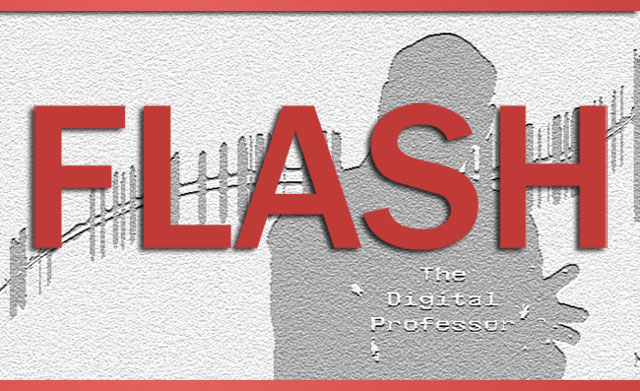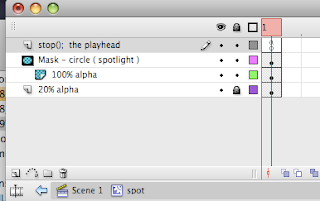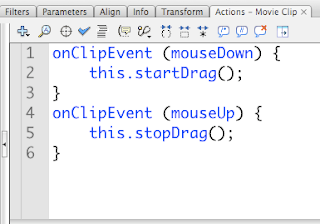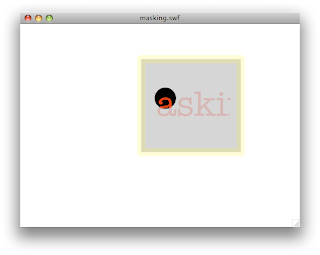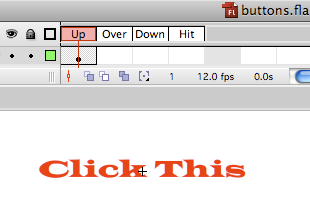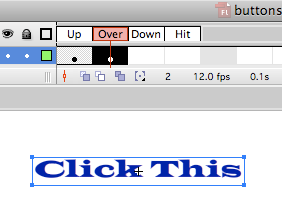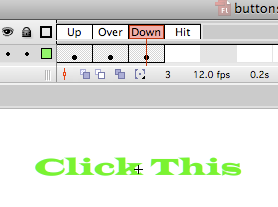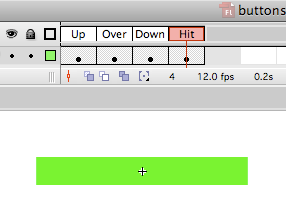Monday, February 9, 2009
Dragging a Mask around the Stage
Masking & Motion Guides
What's up this week
1) Masking
2) Motion Guides (for guiding symbols in an animation)

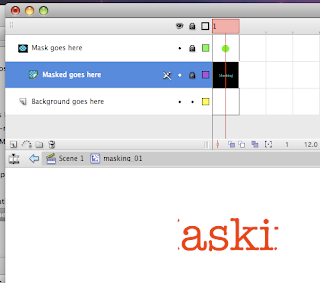
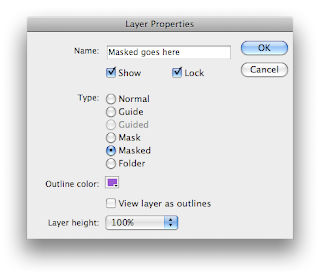

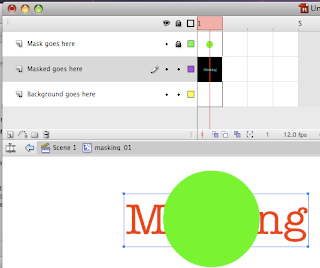
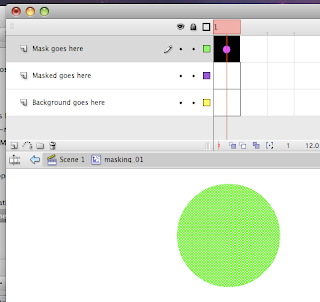
Some other examples:
Dragging a Movie Clip Mask :
http://graf2028.blogspot.com/2009/02/dragging-mask-around-stage.html
Creating a mask that follows a Motion guide requires some extra effort:
http://kb.adobe.com/selfservice/viewContent.do?externalId=tn_15781
1) Masking
2) Motion Guides (for guiding symbols in an animation)

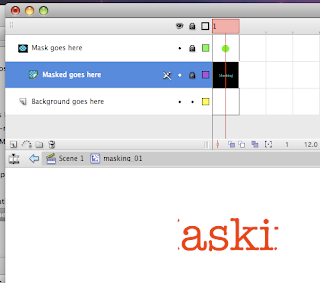
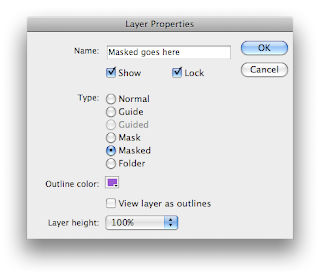

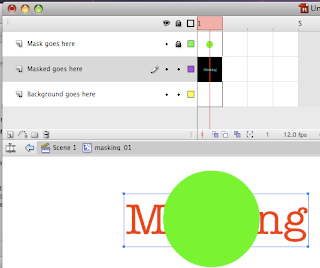
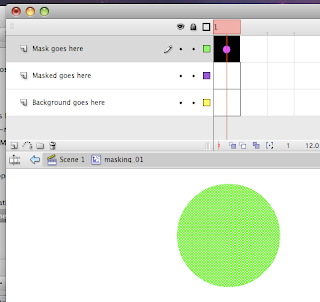
Some other examples:
Dragging a Movie Clip Mask :
http://graf2028.blogspot.com/2009/02/dragging-mask-around-stage.html
Creating a mask that follows a Motion guide requires some extra effort:
http://kb.adobe.com/selfservice/viewContent.do?externalId=tn_15781
Thursday, February 5, 2009
Lesson 05: Using Library Sounds
This week we will explore using sound in our Flash designs.
STEP 1:
Import the sounds into the Library
FILE / IMPORT TO LIBRARY
STEP 2:
Access the sounds from the Property Inspector drop down menu
STEP 3:
Set the SYNC in the Property Inspector
- Event, use this for buttons only (place sound in the down frame)
- Start, Stop, use this for starting and stopping a timeline sound
- Stream, use this for sync with an animation in the timeline
Today's three examples:
1) Start & Stop a sound
2) Button sounds (placed in the down frame)
3) Streaming sounds in the Timeline in sync with an animation
STEP 1:
Import the sounds into the Library
FILE / IMPORT TO LIBRARY
STEP 2:
Access the sounds from the Property Inspector drop down menu
STEP 3:
Set the SYNC in the Property Inspector
- Event, use this for buttons only (place sound in the down frame)
- Start, Stop, use this for starting and stopping a timeline sound
- Stream, use this for sync with an animation in the timeline
Today's three examples:
1) Start & Stop a sound
2) Button sounds (placed in the down frame)
3) Streaming sounds in the Timeline in sync with an animation
Tuesday, February 3, 2009
FLASH HELP & FLASH CLUB
FLASH Help
When:
Wednesday 2-3pm
Thursday 11-12pm
Where:
In my office
FLASH CLUB
When:
Wednesday 6pm -7pm
After Class
I am also looking for a classroom for Flash CLub... stay tuned on this one.
PR
When:
Wednesday 2-3pm
Thursday 11-12pm
Where:
In my office
FLASH CLUB
When:
Wednesday 6pm -7pm
After Class
I am also looking for a classroom for Flash CLub... stay tuned on this one.
PR
Monday, February 2, 2009
TIP 02.01.2009: HIT Frames & Type
Subscribe to:
Posts (Atom)