Presentation & Submission Due Date: Week #15
Theme:
“Music is a spiritual thing – the force of sound comes from the spirit.” (Ali Farka Toure)
Rationale:
The purpose of this assignment is to create a music player for audio and video files. The practical rationale for this project is that musical artists require song samplers for inclusion on WEB sites, CD’s, and DVD-ROM’s. Music tracks will be used to create a musical song sampler. In addition, a Flash (FLV) video will be designed and produced with one music layer (streaming) in-sync to visual layers containing lyrics and graphic images.
Requirements:
To be eligible to receive full marks, the presentation must include the following:
1) A picture of the musical artist/artists – Trace Bitmapped;
2) Hyperlinks to the WEB page / myspace.com / YouTube.com/ sites of the musical artist;
3) A brief BIO of the artist;
4) Lyrics to all of the songs included in the sampler (minimum 3 songs);
5) Examples of Audio in all of the following formats:
A Library Sound: “Start” Sync audio (this may be a looping background sound) in the main timeline or a movie clip;
An External swf file: Audio played (loaded) from an external swf file;
An External mp3 file: Audio mp3 file played/stopped via a Flash Sound obj().
6) An FLV Video (with a text/type lyric in-sync with music track) with a Controller;
7) All Buttons must include sounds, embedded in the down state of the Button;
8) SWF, and FLA files named as follows LastName_FirstName.swf , LastName_FirstName.fla;
9) Design Evaluations: by self AND by a class peer;
10) Contact and Project information from the designer: full name, student number, email address, course code, project number, hours worked on the project, date due.
The presentation must demonstrate full understanding of the following Flash
features in order to receive full marks:
1) Importing, compressing, and streaming audio;
2) Playing/Stopping an external Audio mp3 file using the Sound Obj();
3) Creating an external swf with a streaming music track (note: “stop();” in the last frame)
4) Naming and using Movie Clip instances in the Main Timeline;
5) Creating, exporting, and importing/linking an FLV video using Flash;
6) Linking to a WEB site using the “getURL” script;
7) Assigning a Controller for FLV video playback.
The Presentation will be evaluated according to evidence of creativity, aesthetics, demonstration of design principles, meeting all content and technical specifications, functionality, and ease-of-use.
Submit the FINAL project, with all working files, on a DVD-R, or a CD-R.
Due Week 15.

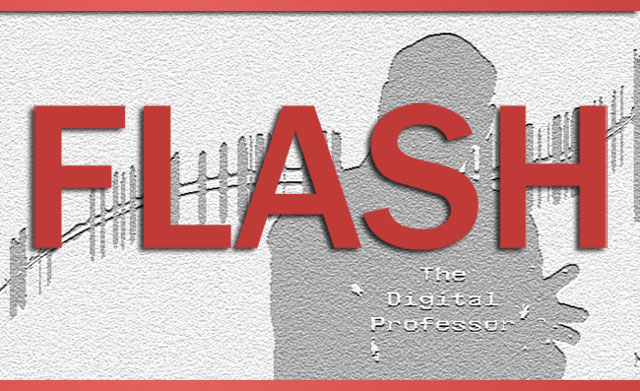











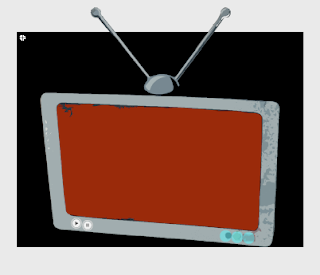

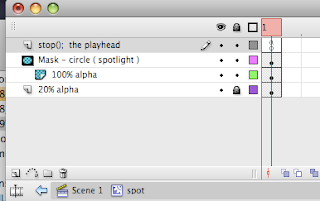
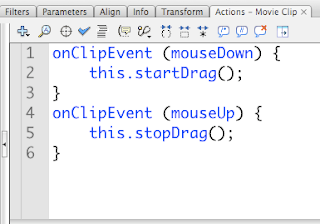
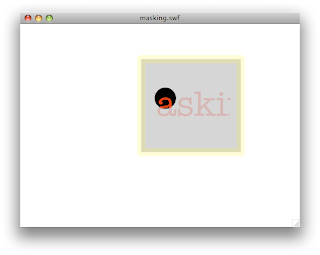

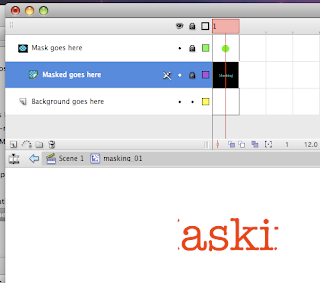
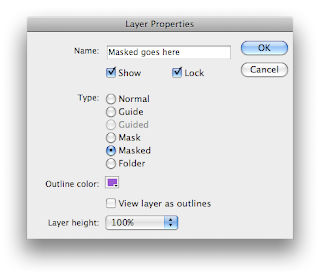

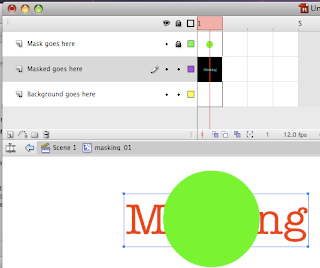
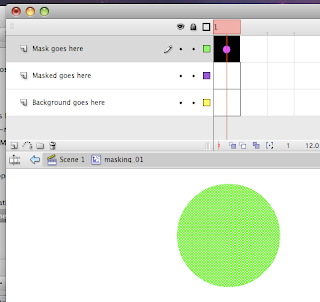
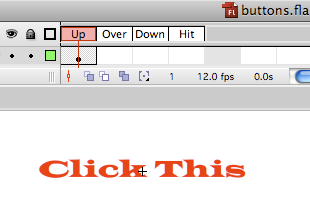
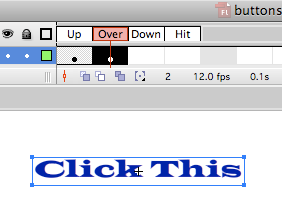
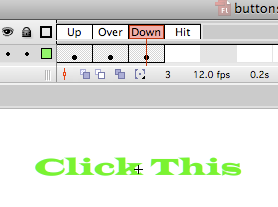
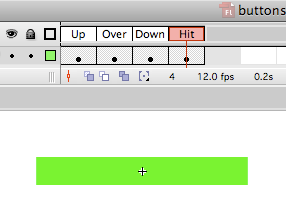
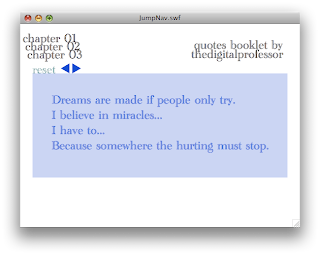
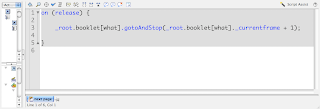
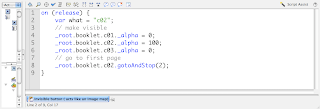



.gif)